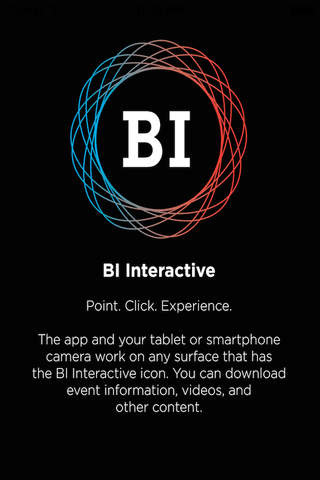Print gets a power up. BI Interactive instantly connects you to a wide variety of mobile web content and experiences from Business Insurance events, publications, or other activated content. Simply use the app to scan interactive print and audio media containing Digimarc IDs, QR codes or product barcodes.
How to use BI Interactive
1. Look for special icons or other messaging in the print or audio media indicating that it is BI Interactive and Digimarc enabled content.
2. Open the BI Interactive app.
3. For print: hold your phone 4-7” away from the interactive image and let your camera focus on any part of the image. For audio*: no action is required. Just make sure the audio, you have provided permission for the app to access your microphone, and that the microphone is not blocked by your hand.
4. Enjoy accessing online content from the world around you!